Swype App Review
Tap typing with a finger or two isn’t for everyone. Some people with diverse abilities, and even some without, will find mobile devices much more accessible when typing with gestures. What?
Swype, and a corral of others, is an app that lets you type by swiping, sweeping, or gliding your finger across a touch screen keyboard. No longer must you tap one letter, lift your finger up, then tap another to type out a word. Traditionally, in order to type the word “dog” on a touch screen you had to touch the letter ‘d’ then lift your finger, then touch the letter ‘o’ then lift your finger, then… you get the point.
Using Swype you just glide your finger to each letter in the word without lifting up your finger. It’s just a quick gesture or swipe on the keyboard. And you don’t have to be precise with your gestures. Swype usually knows what I’m typing even if I don’t quite get my short, stubby thumb all the way over to the next letter.
The big advantage of Swype is that the app makes it quicker and easier to type on a mobile device. Some might say it also makes typing fun.
Swype is a keyboard app. And it’s available for Android, iOS (iPhone/iPad), and other platforms. As a keyboard app, you might be surprised how many useful features it packs. It has a bunch of little shortcuts, a personal dictionary and next word prediction. And if you want to add some swag to your mobile device you can even get different styles or themes of keyboards for 99¢ each or a discounted price for the bundle.
When testing Swype on our iPad 2 with iOS version 8.1.3 some little bugs popped up. Sometimes I couldn’t see the whole keyboard. I had to rotate the iPad, then rotate it back to set things right. My research indicates this may be Apple’s problem. And though the developer’s site says, “Capitalize a letter by gliding your finger above the keyboard and without lifting, gliding your finger back to the next letter of the word” for the life of me I couldn’t make it do that. Also, on the iPad in landscape view, the shift keys have little scribbles on them? When touching the “?123” key the keyboard all but disappears. So it’s not perfect.
Still, I’m a gesture keyboard convert. I’ve used an app called Path Input on my personal device for quite some time. And I like it. This is the first time I’ve seen and used Swype. And Swype is better than Path Input.
What additional features do I wish Swype had? Custom shortcut gestures would be very useful. How ’bout if I swiped up and down from Q to Z three times and it automatically wrote “Dude, you’re crazy to use the standard keyboard!” That would be cool!
At the time of this review Swype is 99¢ on the app store. If you’re interested in reading more about it see Nuance’s website.