LAMP Words for Life App Review
LAMP (Language Acquisition through Motor Planning) is an augmentative and alternative communication app that relies on motor planning to assist people who cannot speak. In other words, where most every other AAC app is text and/or image-based, LAMP is designed around a consistent placement of the tiles/icons, so the action, or motion, of saying something becomes familiar. In layman’s terms, the icons don’t change or move once established.
Yes, text and images are still used, but the emphasis is placed on consistency and familiarity in regards to the location of icons on the screen. Because the icons do not need to change, LAMP requires very little customization. And that makes it easier for those who setup the app. That said, you still have the ability to customize the icons if you wish.
LAMP is based on the Unity language system, which I can’t say I’m especially familiar with. But in defense of the Unity language system, I’m sure there are plenty of language systems I’m not familiar with.
The support documentation and resources you’ll need in order to properly use this app are many. You can access them in written form or in video format. You can also get online training (for a fee) or access online self study to go at your own pace, free of charge.
LAMP comes with three different (and yet similar by design) vocabularies. You choose which one to use. If you’re teaching LAMP to someone for the first time you’ll want to copy the 84 One Hit vocabulary and then load it for use. Naturally, you wouldn’t want to start with the most comprehensive vocabulary because it would be overwhelming.
One of my favorite aspects of LAMP is the Vocabulary Builder tool. That’s where you can mask, or hide, many icons as you would want to do when you’re teaching someone how to use this app for the first time. You can set it up to only show as many icons as you want. One, two, or three? You get to decide which ones to hide and which ones to show. It’s quick and easy once you get the hang of it.
As the user’s vocabulary grows, and as they begin to grasp how to say things within LAMP, you can show more icons. And since this app is based on motor planning the icons the user has already learned stay right where they’ve always been. Everything remains familiar. And the app can grow at the rate of the user’s growth and comfort.
With this app it doesn’t matter if the images used on the icons relate to the word being used. “Fast” is a shoe. “Help” is someone in the bathtub. The image and the word don’t have to correlate. Over time the mind will draw a correlation and, after all, it’s the motor planning that matters.
The full vocabulary begins to nest words under their appropriate parent icons. I’m talking about past tense, present tense and future tense and everything else. With an app like this that is based on motor planning it really doesn’t matter where you place new icons and whether or not the placement seems logical. Consistency is the theme here. I can design a custom icon for “tree” and put it behind the “dog” icon and it doesn’t matter. All that matters is that once it’s there and once its placement has been learned, that it stays there.
LAMP has all the little features you’d expect in a high-end AAC app. Just to name a few of the more notable ones:
- Edit pronunciations
- Password protect the menu within the app
- Several voices to choose from (and you can specify the speed and pitch of each voice)
- Activate buttons on release or immediate contact (and further edit dwell and release time)
- Built-in backup feature
- Optional social networking via Facebook and Twitter
This may be the AAC app you’re looking for to help light up the world of communication for someone.
LAMP Words for Life is $299.99 at the time of this review. Documentation and details about the app from the developer can be found at AACApps.com.